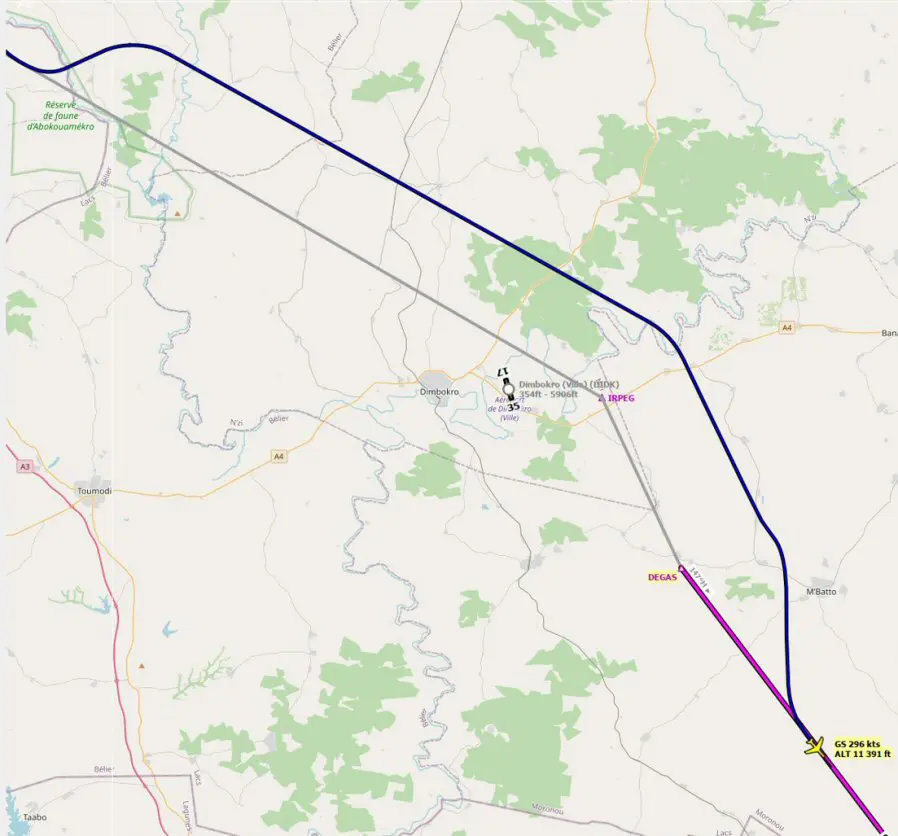A320: manage a parallel trajectory (OFFSET)
There are several cases that may require deviating from a trajectory planned in the flight plan:
- request from air traffic control for risk of collision (plane opposite on the same route),
- avoid wake turbulence from an aircraft in the same direction taking the same route,
- overtake a slower plane flying the same route,
- crossing oceanic or desert areas without ATC,
- etc.
The FMS of airliners know how to manage these "offsets", here is its use with the Fenix A320.
1 - Program and execute an offset in the MCDU
You must first be on your way outside of any departure or arrival procedure. Unless requested by air traffic control, the ideal is to be cruising and stabilized.
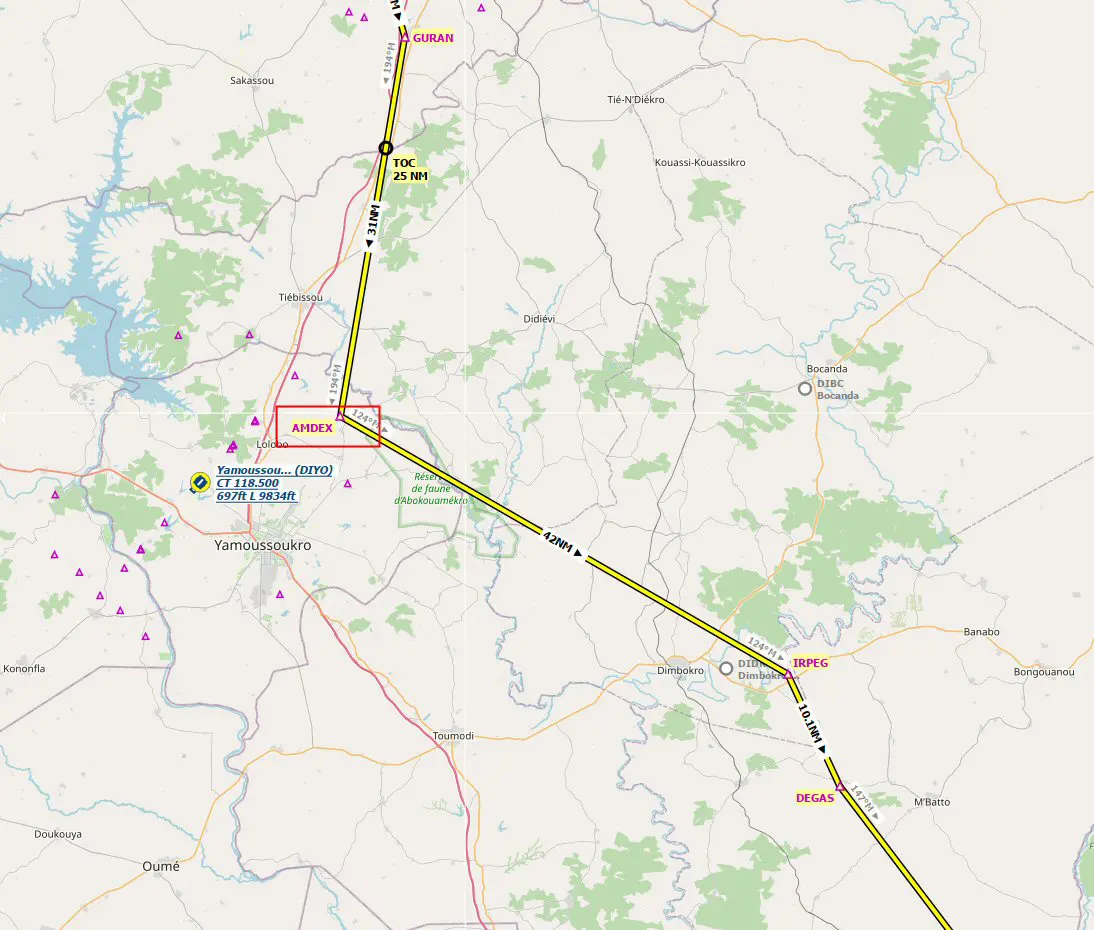
You must first choose an unreached waypoint in the MCDU and click on it to open the OFFSET page then click on the OFFSET button.
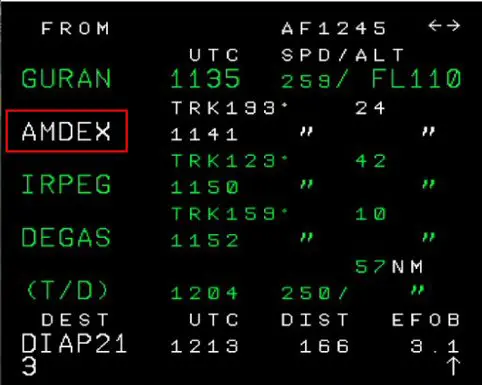
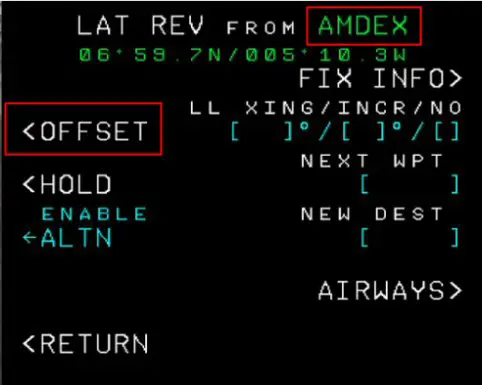
We enter the value of the offset xx in number of MNs to the right (R) or left (L) in the form Lxx (or xxL) or Rxx (or xxR). Validate by pressing the TMPY INSERT key. In the example, it is a left shift of 5 NM (L05).
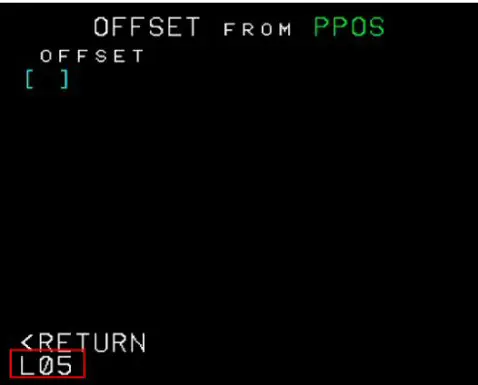
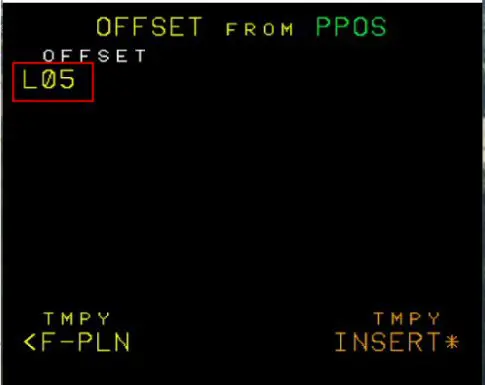
The MCDU displays the title "OFST" indicating that the road has passed onto a parallel lane.
The ND displays the route initially inserted in dotted lines and the new route in solid lines.
The autopilot makes the turn bringing the plane onto the parallel track.
Note: Attempting to insert an offset too close to the next FPL point is not possible and results in the "ENTRY OUT OF RANGE" error appearing in the scratchpad.


Result on LNM after a flight time: the path of the plane is well shifted to the left of the initial trajectory:
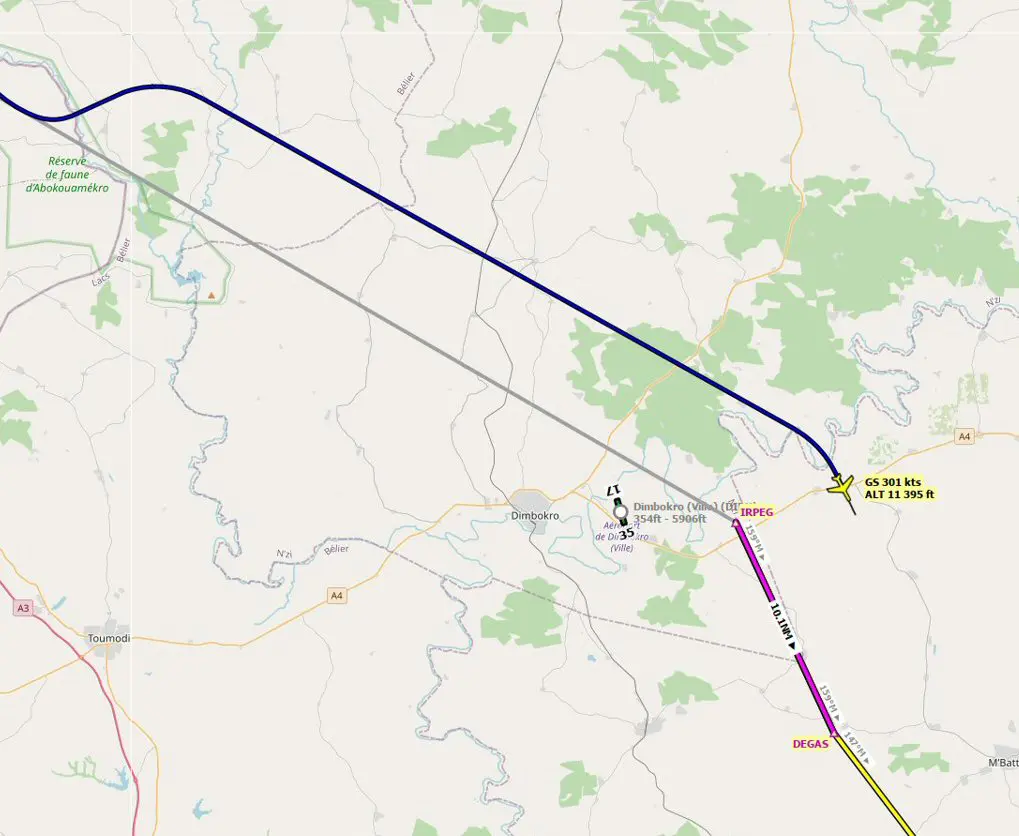
2 - Stop an offset in the MCDU
Arrival procedures require returning to the normal route, so you have to know how to get back there.
Two possibilities:
- make a "Direct to" to an unreached waypoint
- clear the MCDU offset value
Here is how to do this 2nd solution:
- click on the button of the selected point to open the OFFSET page.
- clear the offset value by CLR
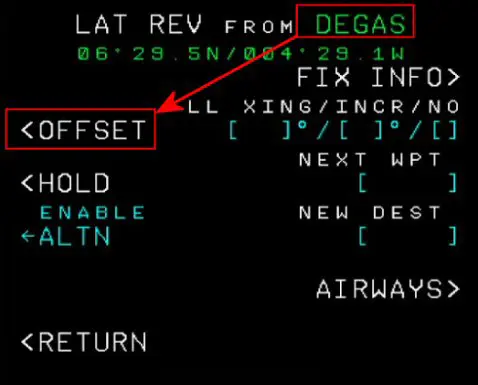
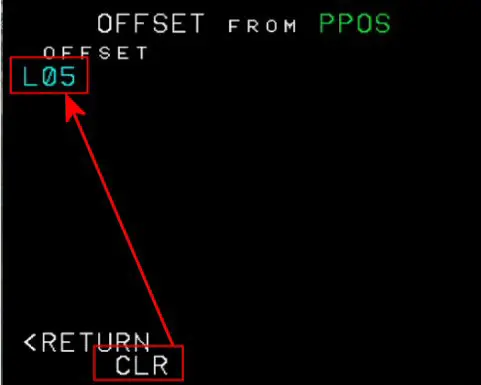
- validate the request by pressing TMPY INSERT.
The normal trajectory becomes a solid line again and the plane takes the course to join it when it is at the height of the selected point (see image of the ND).
When choosing the WP, take into account the distance to return to the normal trajectory.
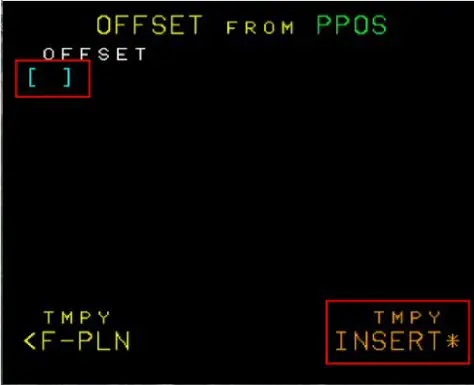

Below is an example of a complete offset trajectory: