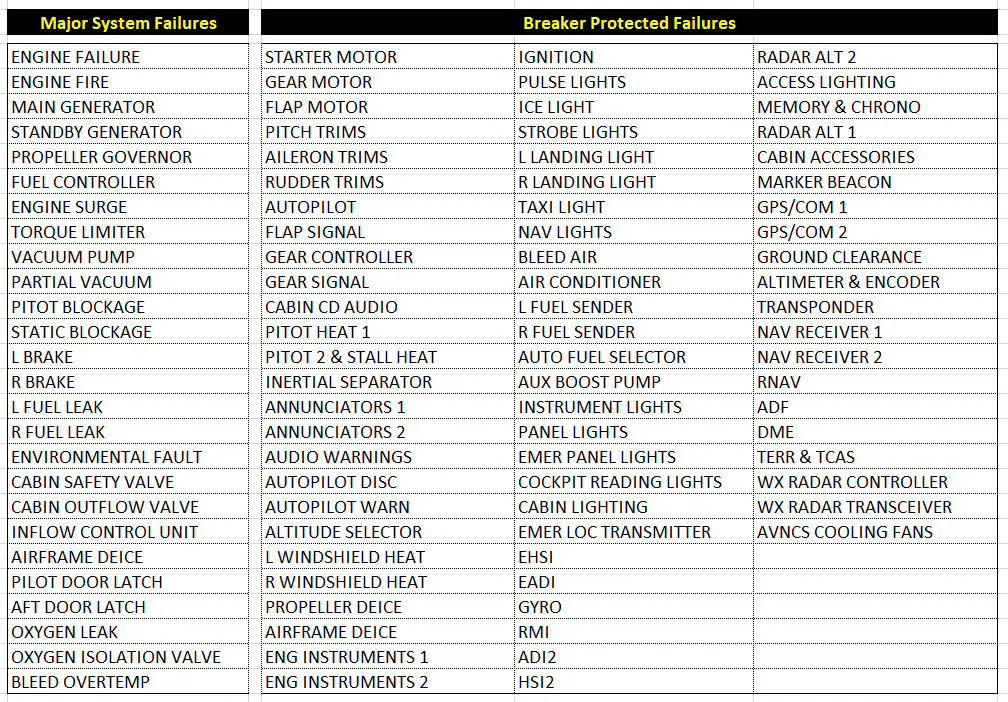The TBM850 and fault management
Black Square has installed in the production of this aircraft the possibility that it may have breakdowns of 2 kinds:
- random failures simulating the aging of the device (RANDOM option)
- scheduled outages (SCHEDULED option)
Faults appear on the alarm screen at the top of the dashboard (below the autopilot screen).

Example above: a "CHIP (1)" fault alarm
To manage breakdowns - See list of breakdowns (2), there is no EFB as on certain aircraft, but the use of one of the screens present in all dashboard configurations: the weather screen of Bendix "RDR 11 50XL" below.
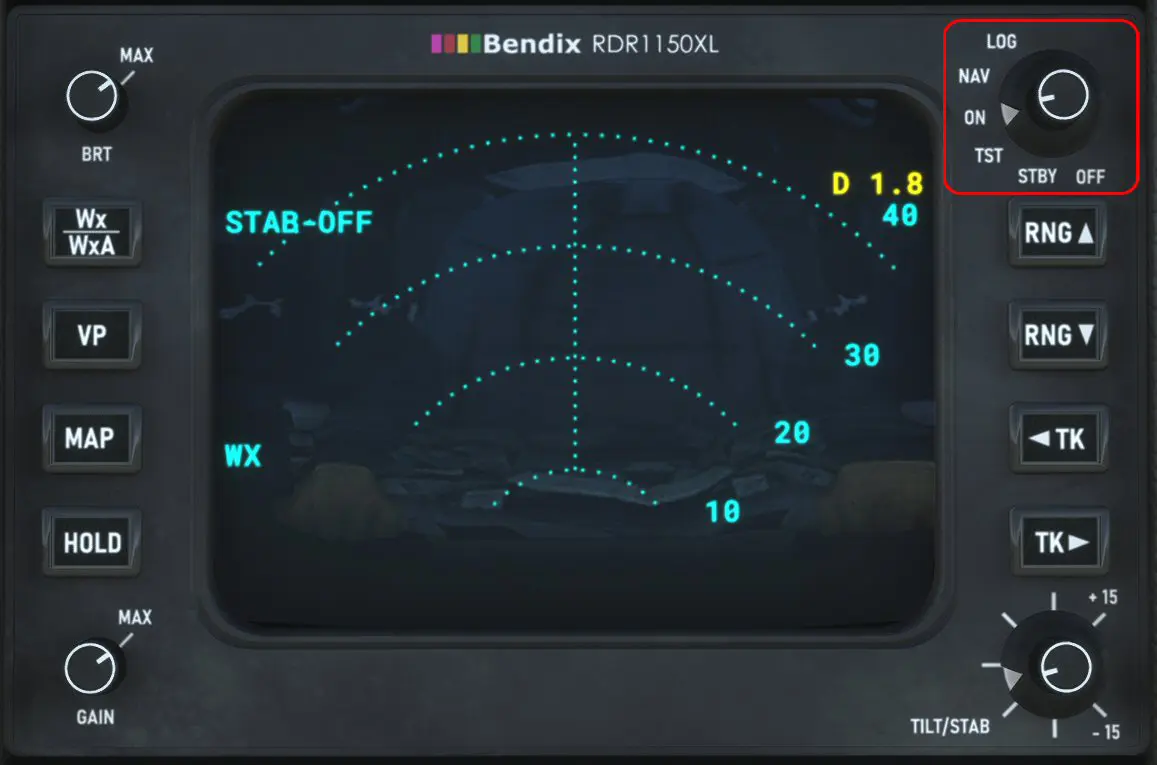
To display and manage faults, we use two rotactor positions at the top right:
- "LOG" position to display the main screen allowing you to view faults,
- "NAV" position to correct faults

1 - Global failure management - GLOBAL FAILURE RATE (rotator on "LOG")
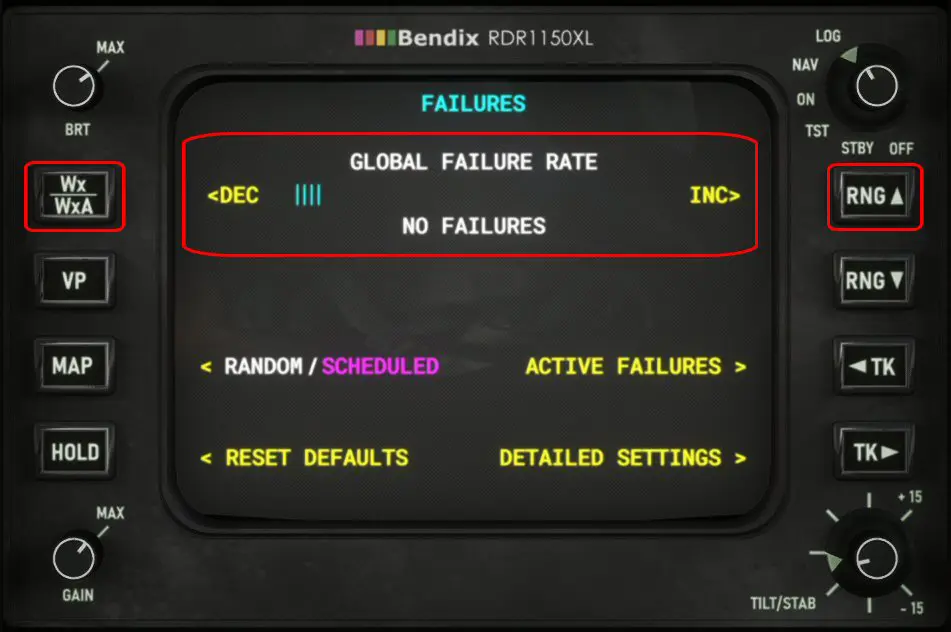
The buttons located on the left and right will reduce or increase the overall risk of breakdowns. "NO FAILURES" indicates that there cannot be any failures. This parameter is symbolized by a colored bar (from green to red via yellow) and a multiplicative value of the risk rate.
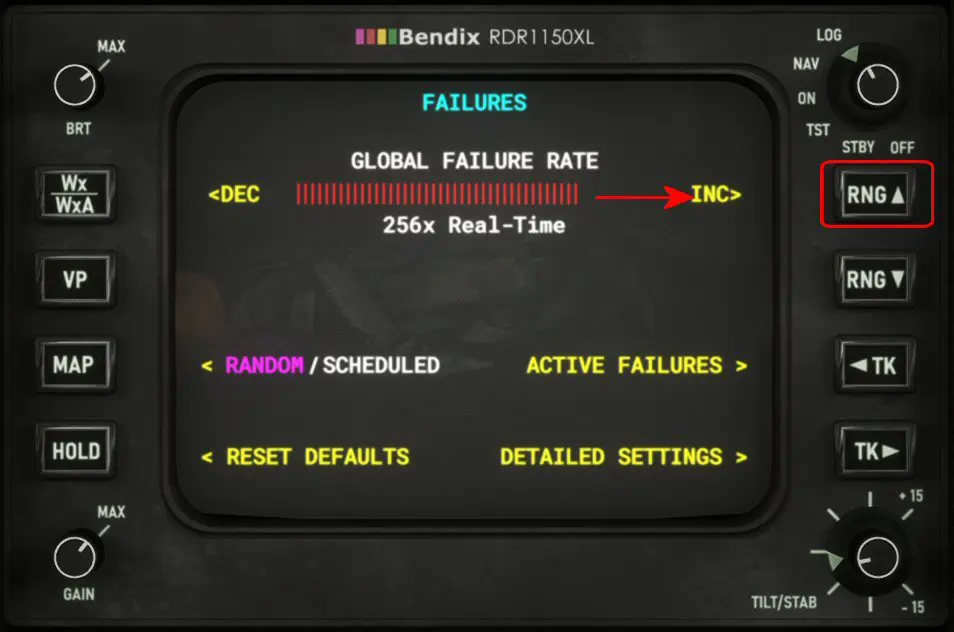
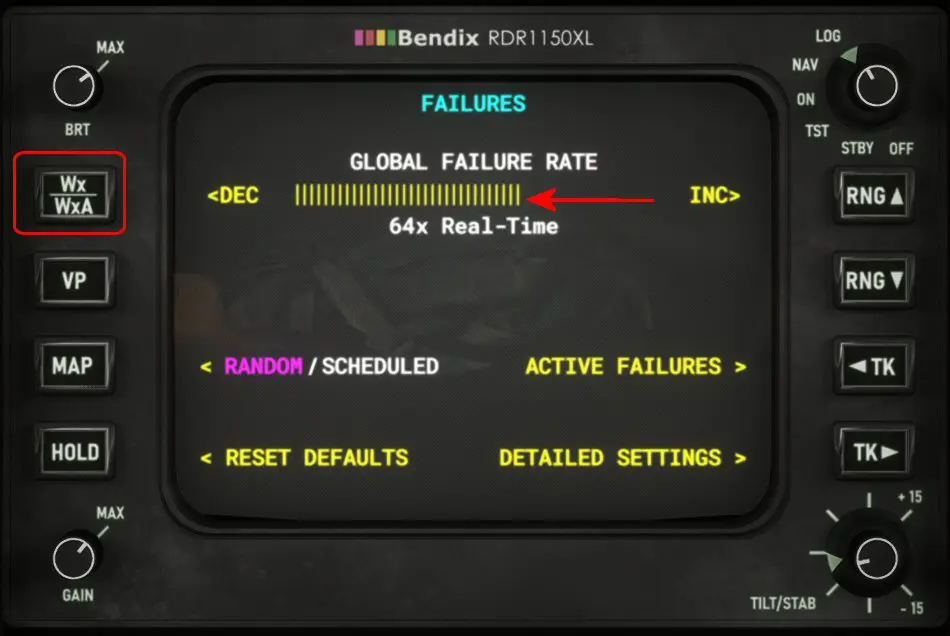
You can also press the "TK" button to view active faults.

Return to the main page by pressing the "HOLD" button.
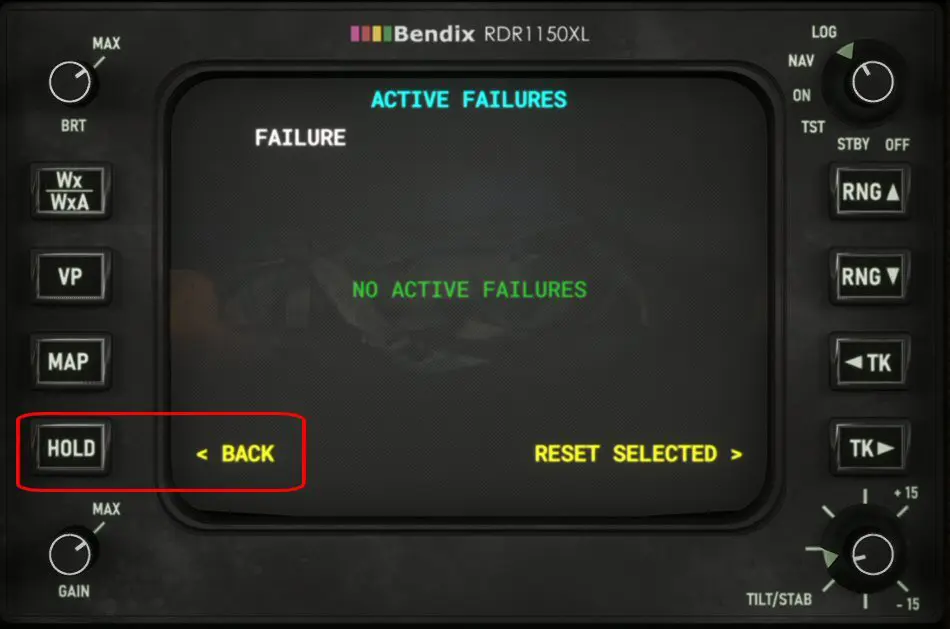
2 - Scheduled failures – SCHEDULED (rotator on LOG)
On this screen there is a line indicating RANDOM/SCHEDULED: it is by selecting one of these values that we arrive at the correspondent type management page. The selection is made with the "MAP" button to the left of the line.

Pressing the "TK" button displays the page which will allow you to select a device which will be faulty and to define when this fault will occur. You can modify the blue values (in minutes) surrounding the time of the breakdown. Of course, we validate this failure in the “ARM?” column.
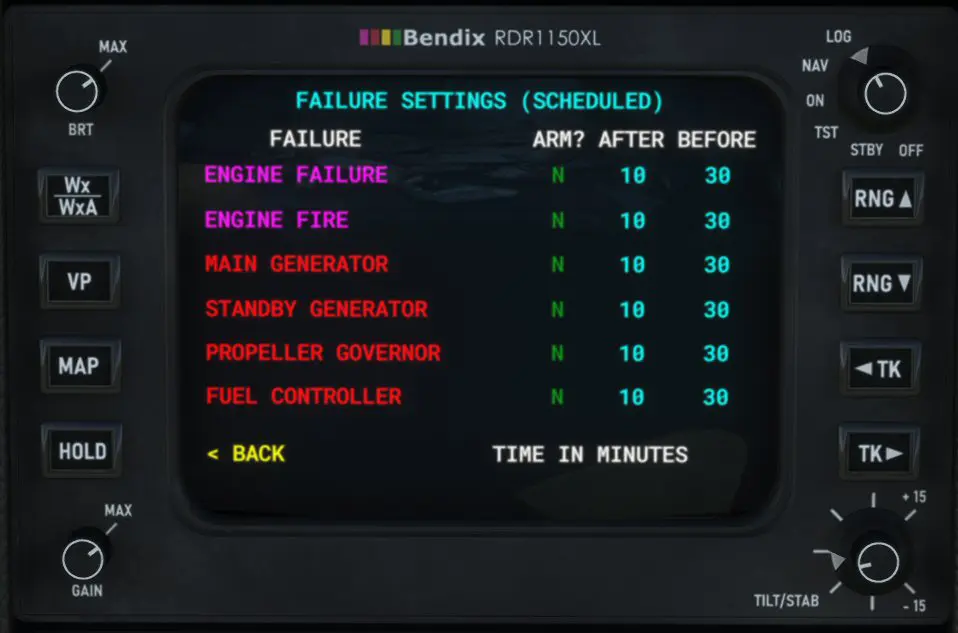
3 - Random failures – RANDOM
The selection is made with the "MAP" button to the left of the line.

This type of failure is similar to the normal (or not) aging of aircraft components. In real life, components have a fixed lifespan in number of hours which, in certain cases may be extended by the Civil Aviation Administration.
The TBM850 does not go that far, but it introduces the notion of MTBF (Mean Time Between Failure) which is the average time between two failures.
Pressing the "TK" button in the image above displays this page:
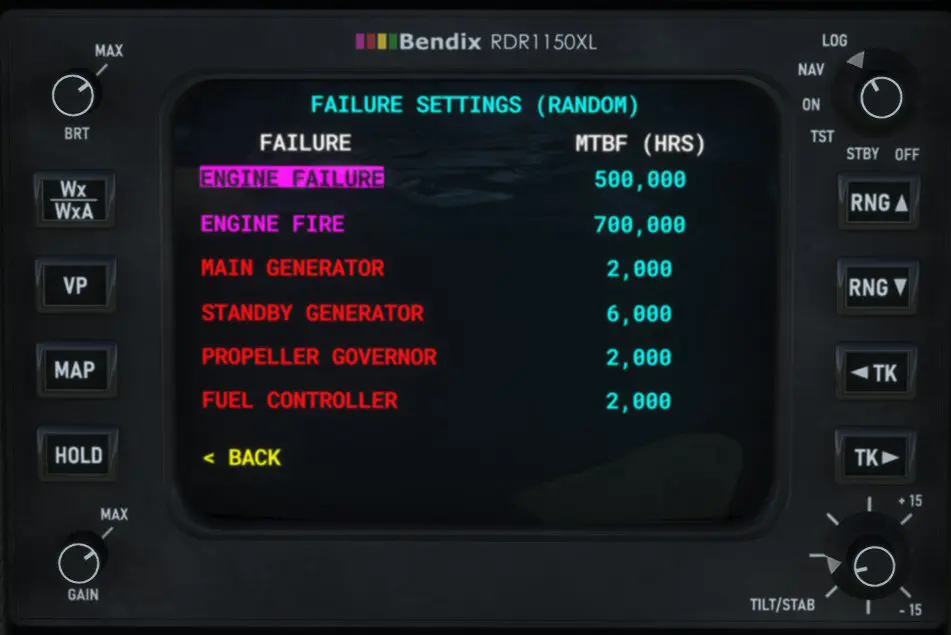
We will be able to modify the values in blue which are in thousands of hours (US notation with the comma instead of the period).
The lower these values are, the more "tired" the plane is, the more the risk increases.
If you "bought" your plane on the second-hand market, it already has quite a few flight hours and its MTBF will be lower than those offered by default.
4 - Repairs
We display the page with the rotator on "NAV". We select the type of repair which we validate with the button next to the line.
Example: 100% motor reset
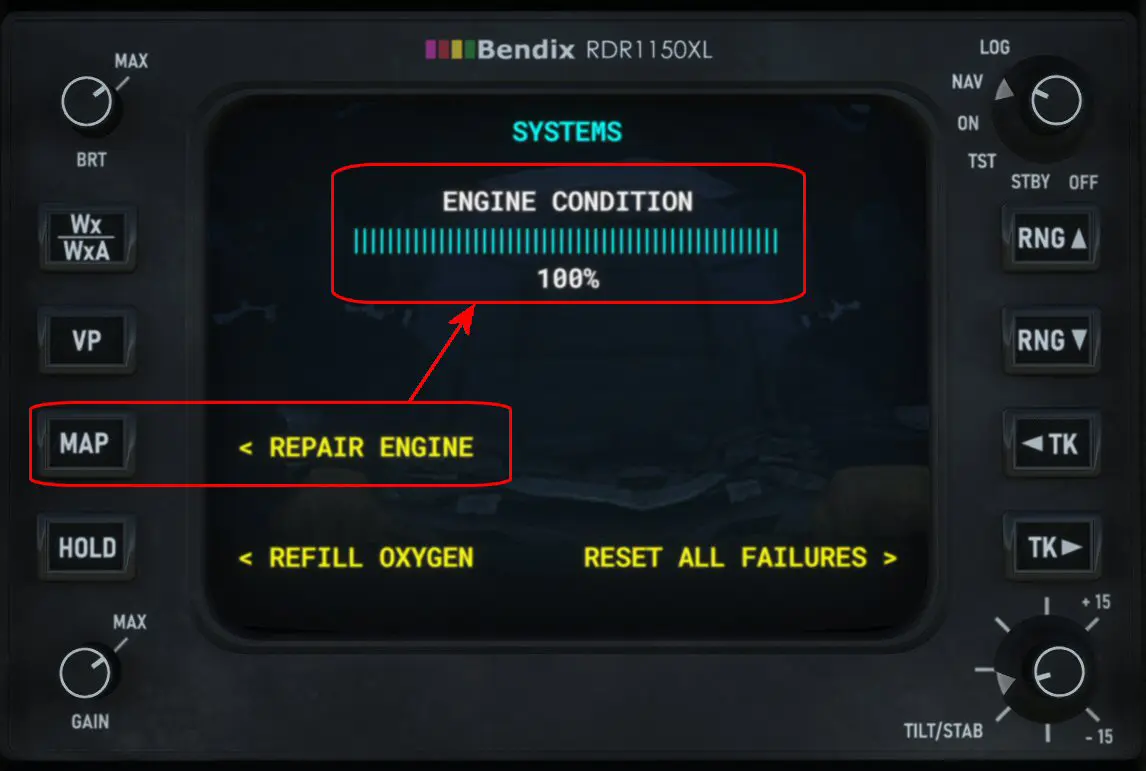
5 - Example of failure
Creation of a failure to come between 5 and 10 minutes on the "Main Generator"
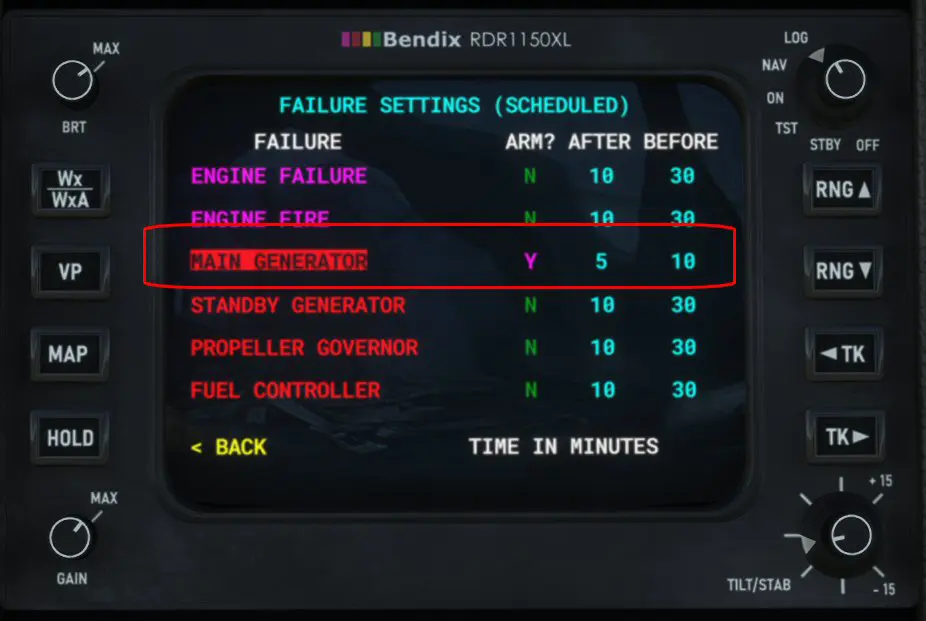
In the chosen period, the alarm table indicates a "MAIN GEN" problem.
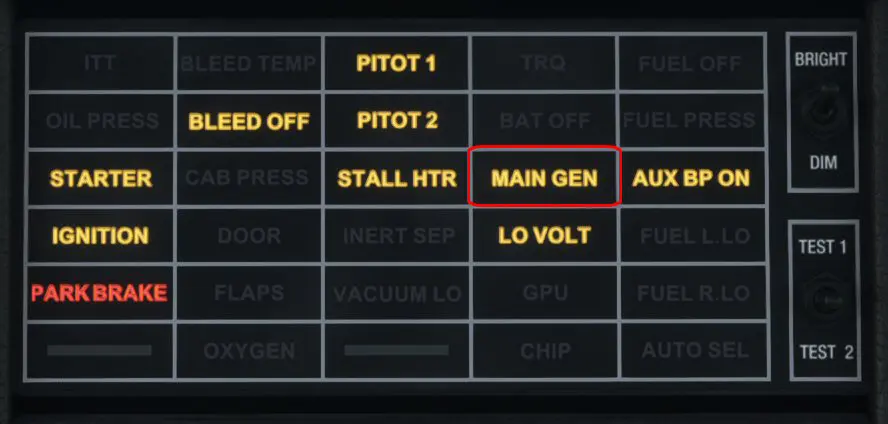
We return to the main screen and validate "ACTIVE FAILURES" with the "TK" button.
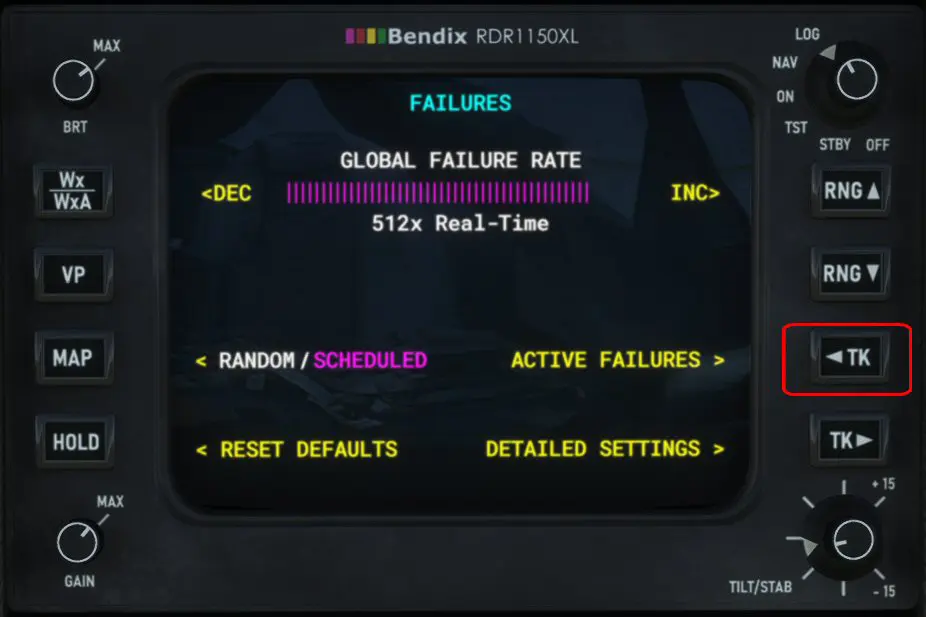
A problem is clearly indicated on the "MAIN GENERATOR".

Pressing the "TK" button in front of "RESET SELECTED" clears the fault and everything returns to normal.
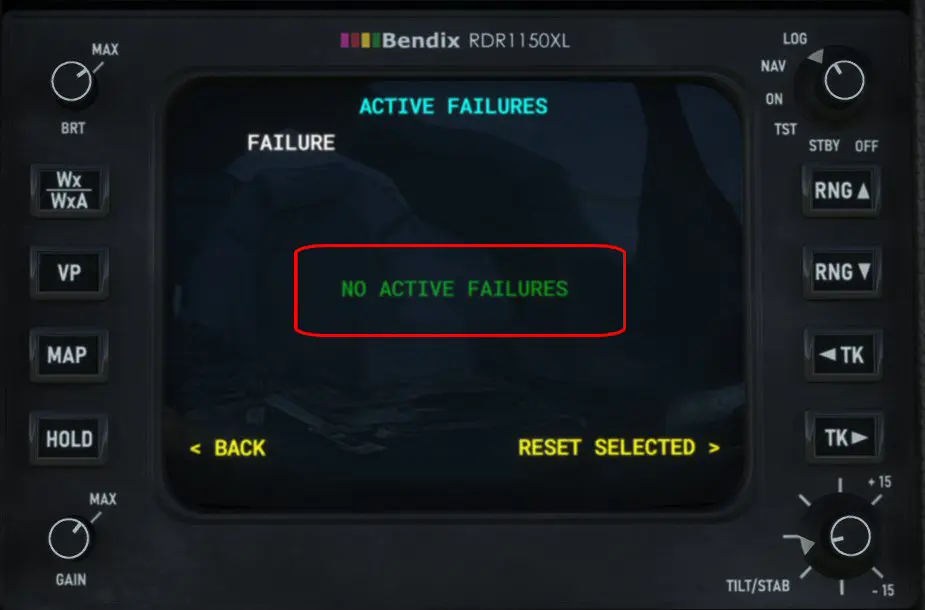
And the scheduled failure risk line is also disarmed (but the modified blue values remain).
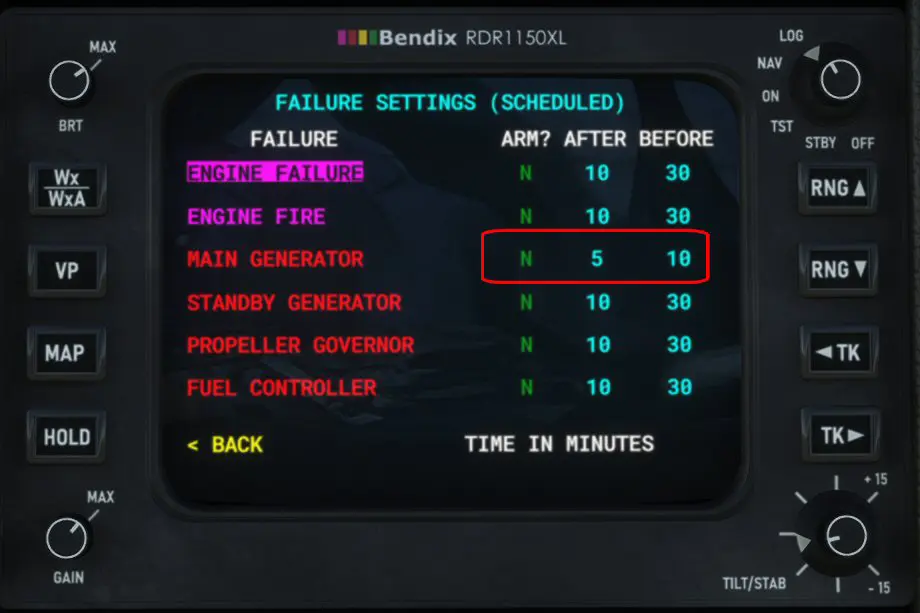
6 - Multiple failure cases (Murphy's law)
We generated several potential failures.
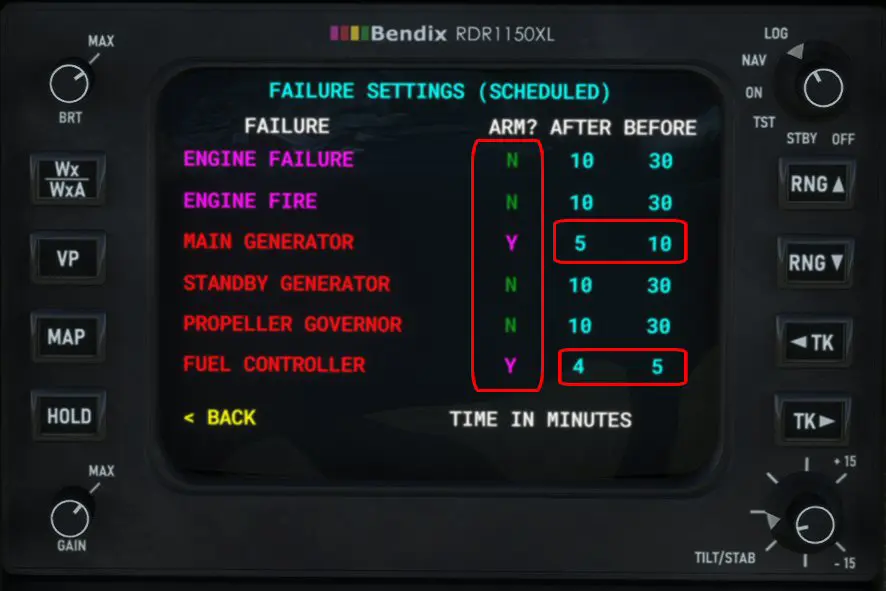
When they arrive or if you want to delete them all: press "TK" opposite "RESET ALL FAILURES".
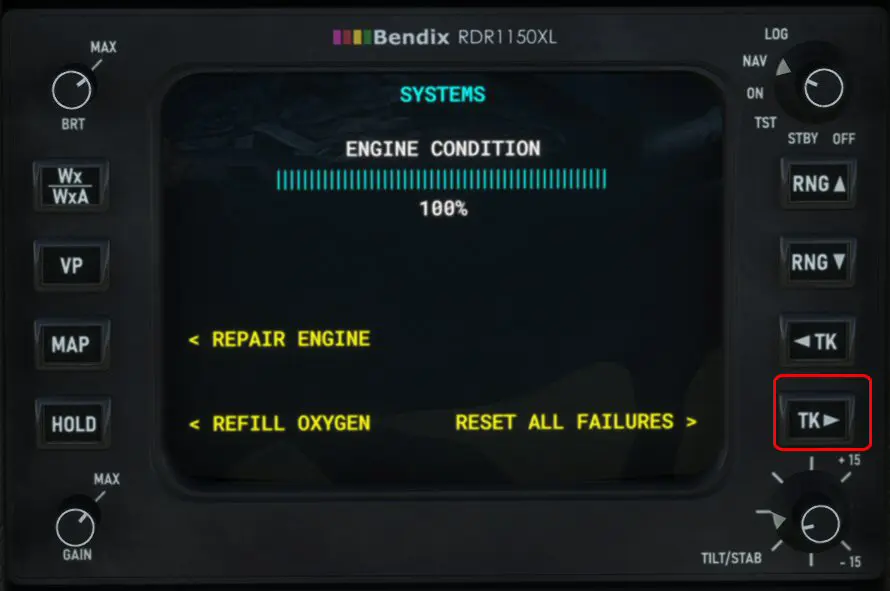
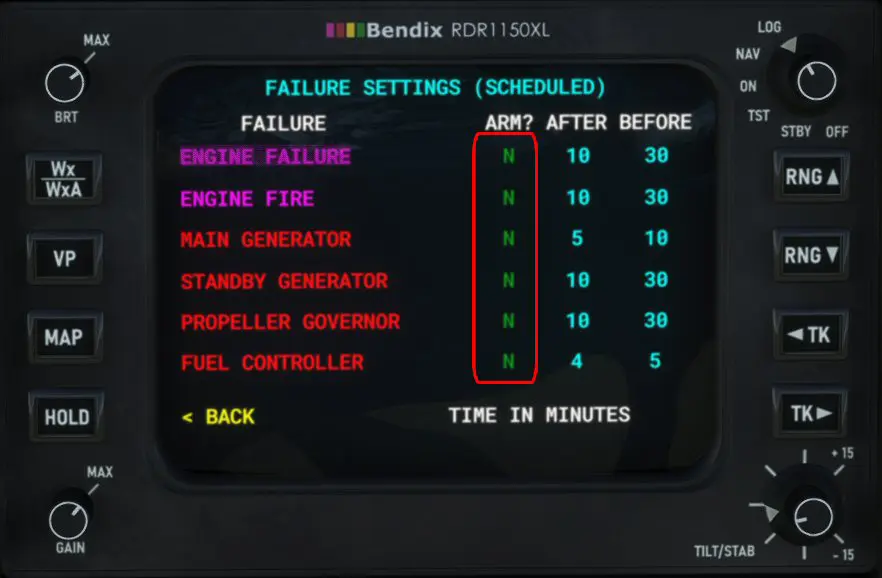
NB: the manual provided by Black Square with the plane is very complete on this subject.
(1) CHIP Illuminated
Possible Engine Failure Anticipate
Power Lever Reduce
Land As Soon as Practical
(2) List of possible faults (Black Square manual):