How to use an iPad as an additional monitor
This option allows to have a monitor to display external modules or MSFS popups.
There are several applications allowing this type of feature, here is one created with "Splashtop Wired XDisplay".
How to do it?
First you have to install the following applications:
- On the PC: iTunes64Setup.exe then Splashtop_Wired_XDisplay_Agent_v1.5.8.1.exe
- On the iPad: download from the Apple Store "Splashtop Wired XDisplay HD - Extend & Mirror"
Once these applications installed (done only once), how to use them?
- Connect the iPad to the PC using a USB cable
- Launch Splashtop_Wired_XDisplay on the PC and on the iPad
By default, the iPad is in clone mode of the PC.
To have this screen as an extension of the first screen, on the PC:
- You have to go to "Settings" then "Display"
- Scroll until "
Multiple displays " and select "Extend desktop to this display" under the title "multiple displays".
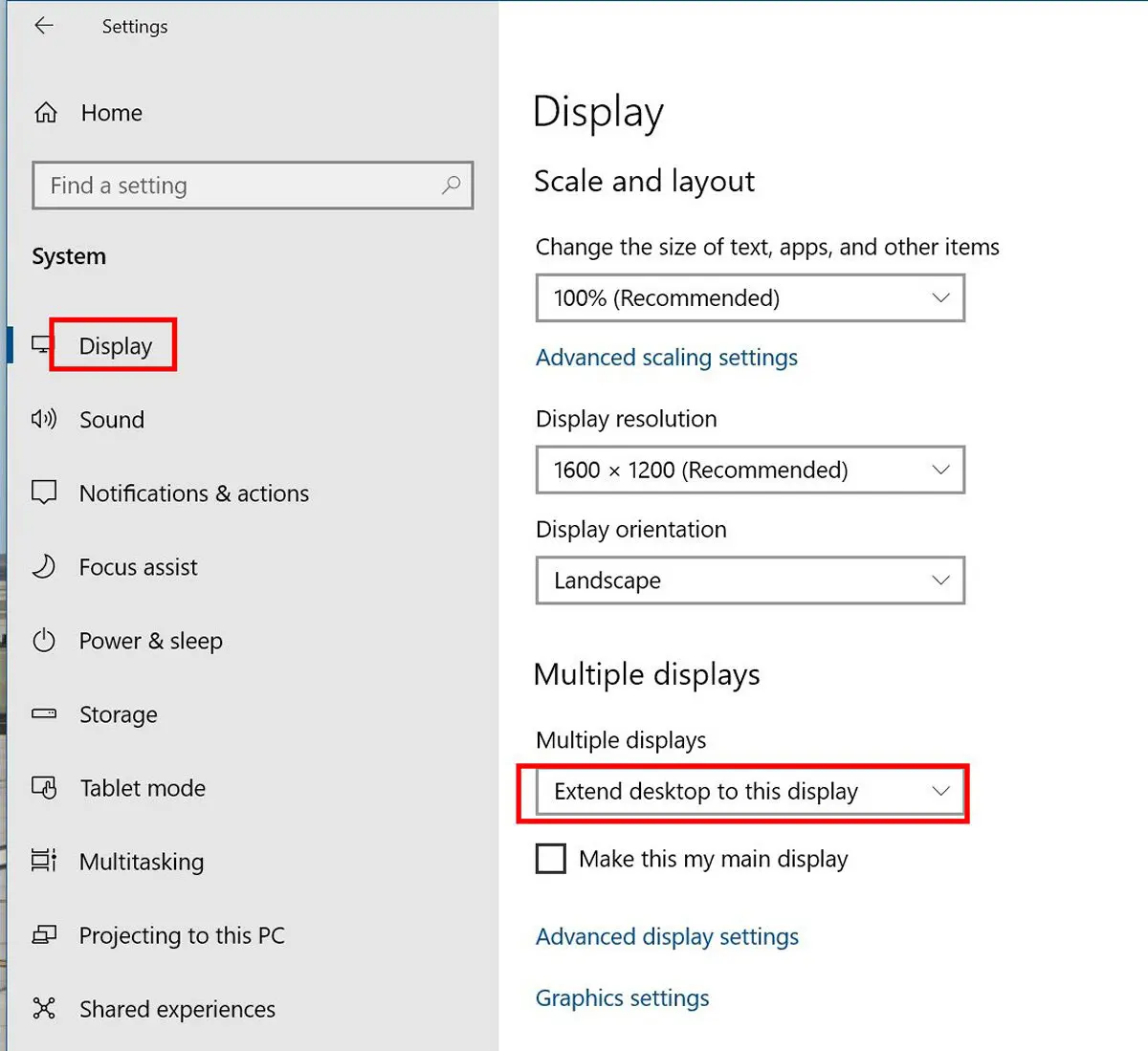
The movement of the mouse from the left monitor can be set, you have to drag the icon of one of the two screens on the opposite side.
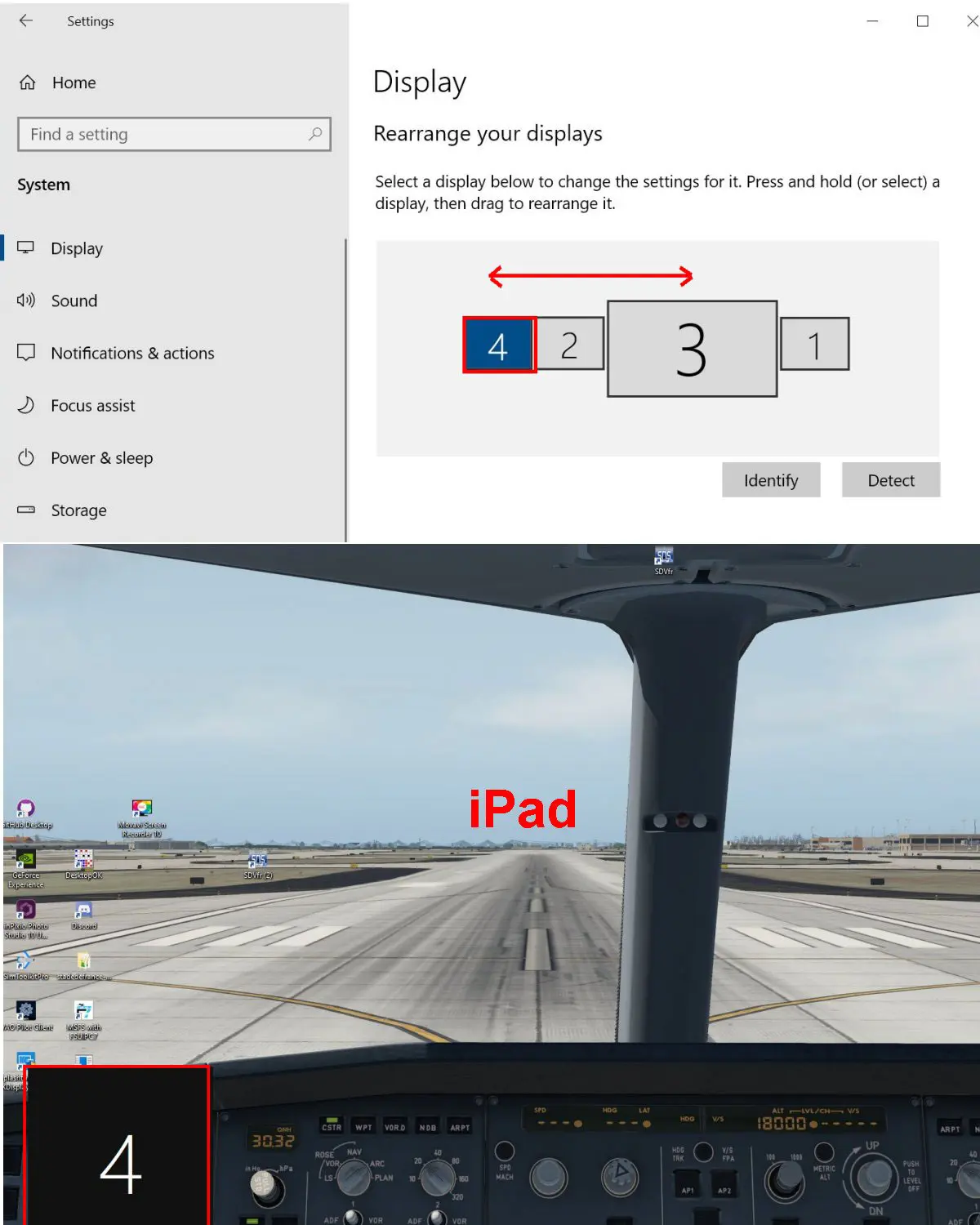
Example of a 2nd monitor on iPad:

NOTE the system should be identical with an Android device.